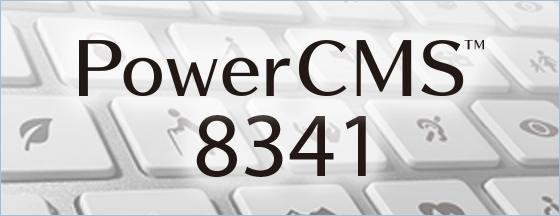拡張フィールドの種類が type モディファイアの値と一致する場合にタグの内容を処理します。MTExtFields のループの中で利用することができます。label モディファイアでフィールド名を指定することで MTExtFields のループ外でも特定の拡張フィールドに対して利用することができます。
使い方
例: type「text (一行テキスト)」のフィールドを h2 タグ、 type「textarea (複数行テキスト)」のフィールドを p タグでマークアップする例 <MTIfExtFieldType type="text"> <h2><MTExtFieldText></h2> <MTElse> <MTIfExtFieldType type="textarea"> <p><MTExtFieldText></p> </MTIfExtFieldType> </MTElse> </MTIfExtFieldType> 例: label (名前) が「価格」で type「text (一行テキスト)」の内容を表示する例 <MTIfExtFieldType type="text" label="価格"> <p>価格: <$MTExtFieldText label="価格"$></p> </MTIfExtFieldType>
MTIfExtFieldType と関連のあるテンプレートタグ (31)
- MTExtFieldAlt
- MTExtFieldAsset
- MTExtFieldCBLabel
- MTExtFieldCount
- MTExtFieldDescription
- MTExtFieldFileDate
- MTExtFieldFileName
- MTExtFieldFilePath
- MTExtFieldFileSize
- MTExtFieldFileSuffix
- MTExtFieldFileThumbnail
- MTExtFieldImageHeight
- MTExtFieldImageWidth
- MTExtFieldLabel
- MTExtFieldName
- MTExtFieldNum
- MTExtFields
- MTExtFieldsMultiValues
- MTExtFieldText
- MTExtFieldThumbnail
- MTExtFieldThumbnailHeight
- MTExtFieldThumbnailWidth
- MTExtFieldValue
- MTIfExtField
- MTIfExtFieldCompare
- MTIfExtFieldFileExists
- MTIfExtFieldNonEmpty
- MTIfExtFieldSelected
- MTIfExtFieldThumbnailExists
- MTIfExtFieldType
- MTIfExtFieldTypeImage