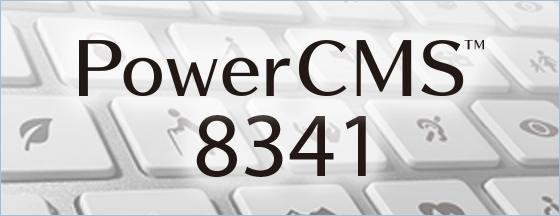注目しているユーザーのアクションのうち、記事、または、トピックの投稿を一覧するブロックタグです。このMTタグの中では、記事関連のテンプレートタグを使用できます。
使い方
<h2>Entries by people <$mt:AuthorName escape="html"$> ♥s</h2>
<mt:AuthorFollowingEntries>
<h3>
<a href="<$mt:EntryPermalink escape="html"$>">
<$mt:EntryTitle escape="html"$>
</a>
</h3>
</mt:AuthorFollowingEntries>
モディファイア
- lastn="
N" -
出力する記事の件数を制限します。lastn モディファイアは、つねに降順 (新しいものから古いものに並ぶ) で処理します。
サンプルのように、たとえ
sort_byモディファイアでタイトル順、かつ、sort_orderモディファイアで ascend (昇順) を指定しても、出力する結果は、最新 5 件の記事です。初期値 (このモディファイアを指定しないときに設定される件数) は 20 件です。
- limit="N"
-
lastnモディファイアが記事の作成日順に指定件数表示するのに対し、limitモディファイアは、指定された条件でフィルタリングした結果を指定数を最大件数として表示します。値に auto を指定した場合、[ブログの設定] で設定した表示件数または、日数分で出力します。
- sort_order="ascend | descend"
-
並べる順序を指定します。ascend を指定すると昇順 (新しいものが下)、descend は降順 (新しいものが上) です。初期値は descend です。
- sort_by="foo"
-
記事を並び替える対象を指定します。
- authored_on (ユーザー・初期値)
- title (記事のタイトル)
- ping_count (トラックバックの件数)
- comment_count (コメントの件数)
- author_id (作成ユーザー ID)
- excerpt (概要)
- status (記事の状態:下書き/公開)
- created_on (作成日時)
- modified_on (更新日時)
- rate ()
- score ()
rate, score を指定するときは、
namespaceモディファイアで対象を設定する必要があります。もし、Commercial Pack がインストールされているなら、カスタムフィールドの値を利用してソートできます。モディファイアの値を field:customfieldbasename のように設定し、customfieldbasename には、カスタムフィールドで作成したフィールドの [ベースネーム] を記入します。
MTAuthorFollowingEntries と関連のあるテンプレートタグ (19)
- MTActions
- MTActionsComment
- MTActionsEntry
- MTActionsFavorite
- MTActionsFooter
- MTActionsHeader
- MTAuthorCommentResponses
- MTAuthorComments
- MTAuthorFollowers
- MTAuthorFollowersCount
- MTAuthorFollowing
- MTAuthorFollowingComments
- MTAuthorFollowingCount
- MTAuthorFollowingEntries
- MTAuthorFollowingFavorites
- MTAuthorFollowLink
- MTAuthorIfFollowed
- MTAuthorIfFollowing
- MTAuthorUnFollowLink